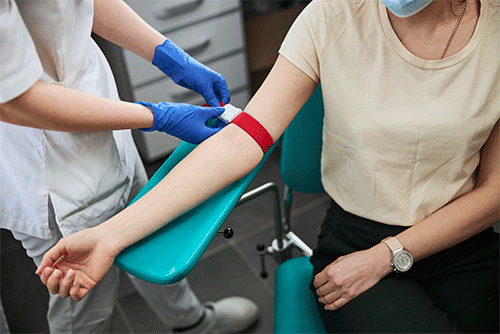Registration for Health Career Training Program
Register online for all of our Health Career Training Programs! Visit our online registration system and following the steps below:
- Look up the course you want to enroll in on our Course Listing page.
- Click the Enroll Yourself button to start the registration process.
- Login to the system using your account credentials or by creating a new account
- Select the course fee options (i.e. select registration fee, add optional fees), and enter the additional information requested, if any (i.e. t-shirt size, etc.).
- If you are enrolling in other courses, click the Enroll in Another Course button and repeat steps 1, 2, and 4. Otherwise, continue to step 6.
- Once you have added all the desired courses to your Enrollment Cart, click the Proceed to Checkout button to continue the registration process.
- Make Payment - edit your personal information if necessary then click the Payment Service button to continue on to our Payment Service to make your payment.
- Registration Confirmed - when you are finished with the payment process, the Transaction Completed page is displayed notifying you that you are enrolled in the course(s). A confirmation email with the registration specifics is also sent to your email address. At this time, you can safely log off the system.