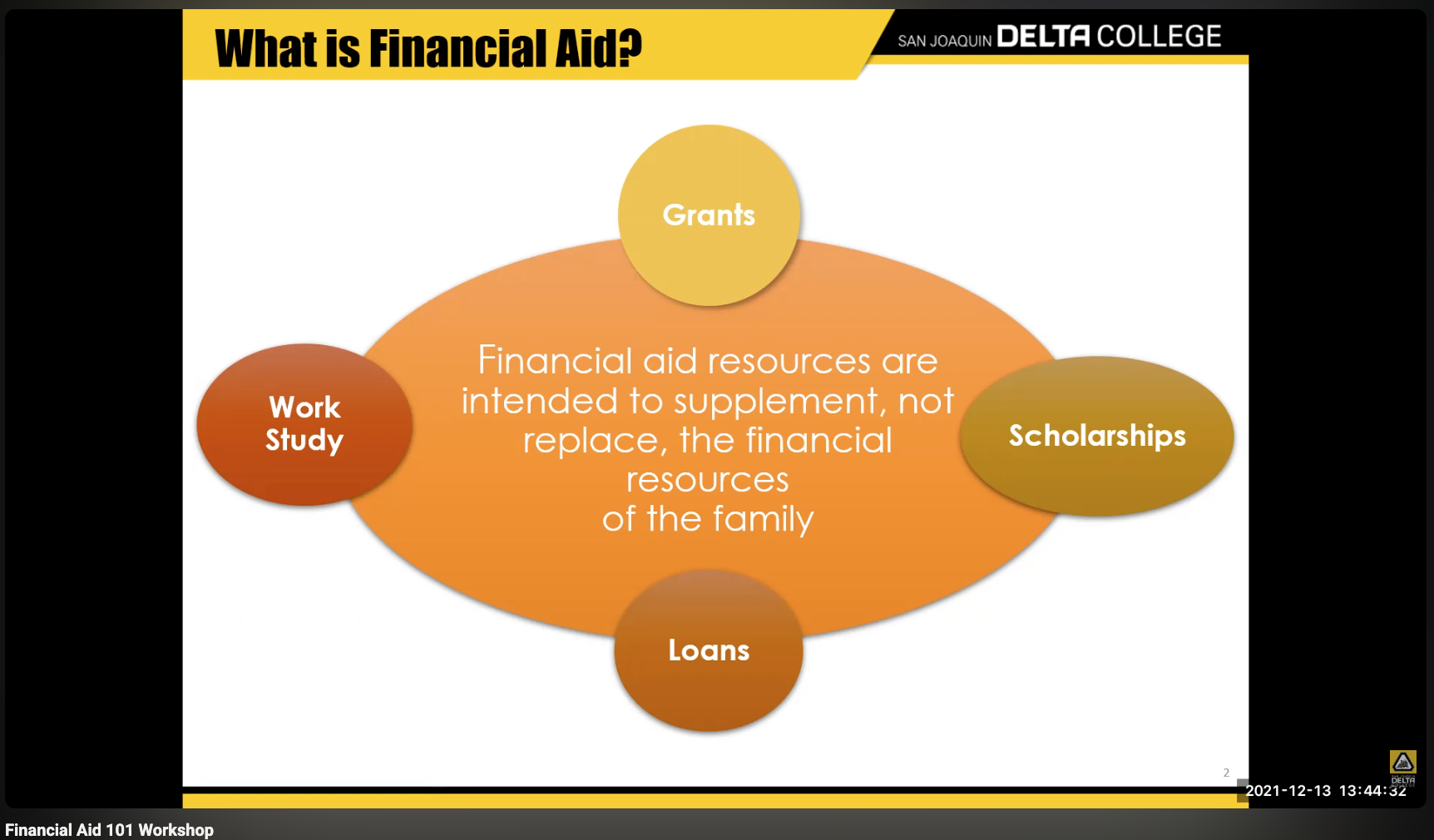More Info
Types of Aid
Every student’s journey is different — and so is our support. Delta offers a range of aid options to meet you where you are.
Grants
A type of aid that you may not need to pay back. The amount of grant money awarded to you is based on financial need. You don't leave free money on the table, so find out today if you qualify!

Scholarships
Hundreds of thousands of dollars are awarded each year for major, financial need, program completion and academic performance. Don't miss this opportunity!
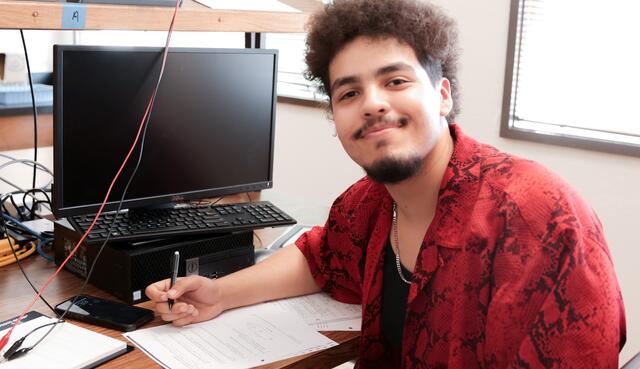
Work-Study
Part-time jobs for students with financial need, allowing them to earn money and work experience while receiving pay for educational expenses
All Aid
Get more specifics about these types of financial aid and more. Don't worry! If you're confused, Financial Aid specialists are ready to help you!

Programs Offering Aid
Financial Aid 101
Learn more about scholarships, the types of documents that are typically requested, how to make the application process easier and more.