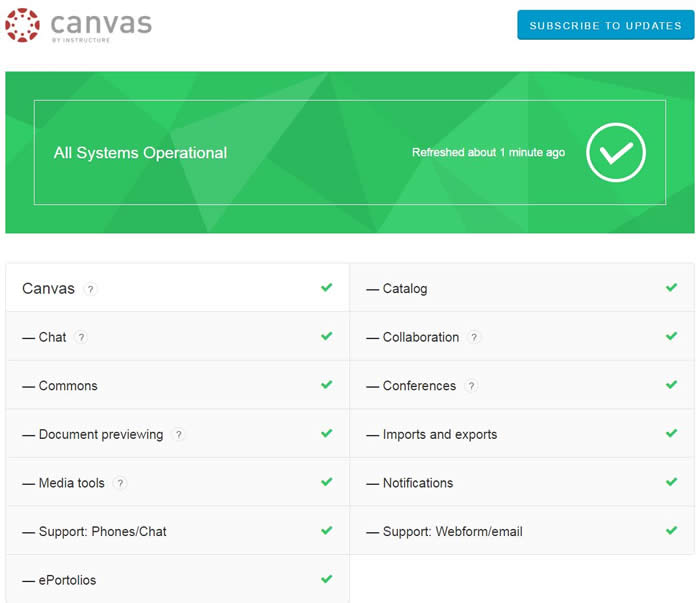Help With Teaching CANVAS
Use the following resources to for support in using CANVAS in your classes.
1. The Canvas Help Menu
This is available from the "global navigation bar" when logged into Canvas. From here, you can contact local daytime support; Canvas' evening/weekend support; search the Canvas Guides (which offers the same documentation and videos you are seeing in your training classes); report a problem; ask a question in the Canvas Community (similar to the Etudes Users Group -- but much bigger!); or submit a feature idea.
Note, if you are logged into Canvas as a student, there will be a slightly different list of options, including a student support help desk and option to "ask your instructor a question".
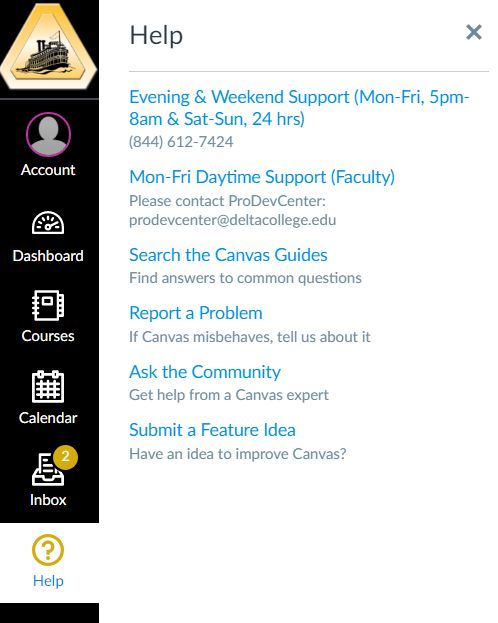
2. The Canvas Community
This is available from the Help menu shown above, or by going to: community.canvaslms.com
This is similar to the Etudes Users Group -- a place where you can ask your peers for help and look up thousands of questions & answers already posted. There is also the complete Instructor Guide, a Student Guide, and links to download the Canvas mobile apps. Check out the Canvas Community today!
Note, the easiest way to access the Community is to be logged into Canvas first. You will then get automatically logged into the Community.
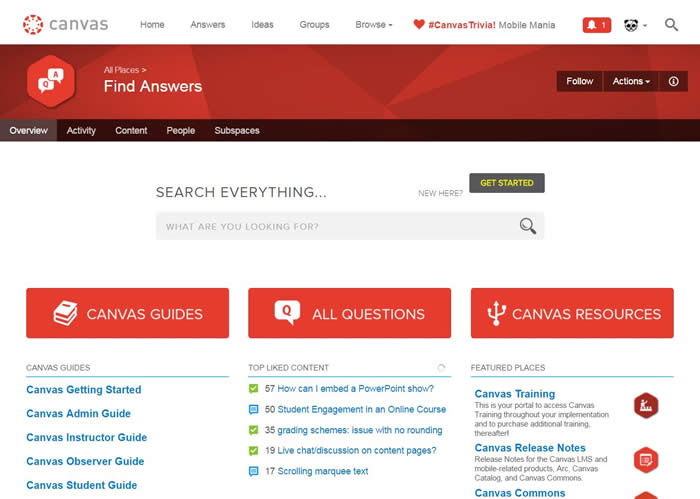
3. The Canvas Status page.
If you think Canvas or one of its features may be down, you can check by visiting status.instructure.com