Four Easy Steps
- Go to MyDelta
MyDelta - Check your to-do list of tasks
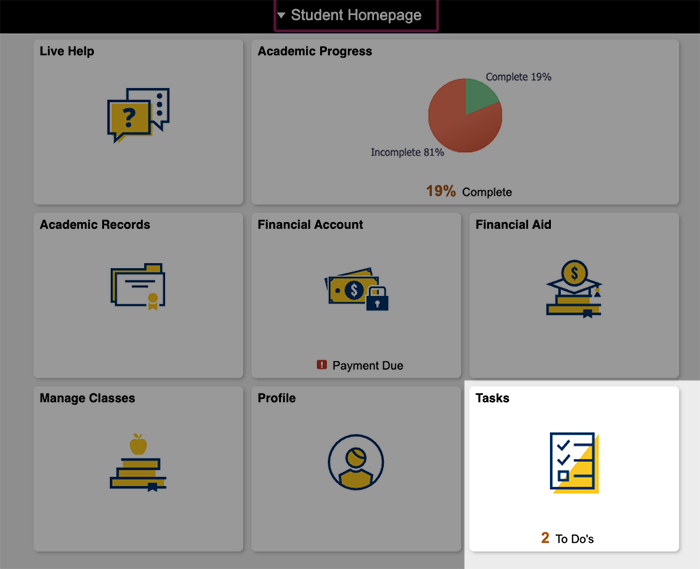
- If you have documents that need to be completed, you will see the following item: FA Verification Review Req. Clicking on this financial aid task will take you to the CampusLogic portal. You’ll need to create an account. You will only need to create an account the first time you go in this new portal.
- Use your new Okta single sign-on to access the program. For information on how to activate Okta click here.
If you have questions about this new tool, please go to the financial aid page and chat live with an agent during business hours. Additional live chat help will be available to make this transition as smooth as possible.
Read on for some frequently asked questions about the new tool.






