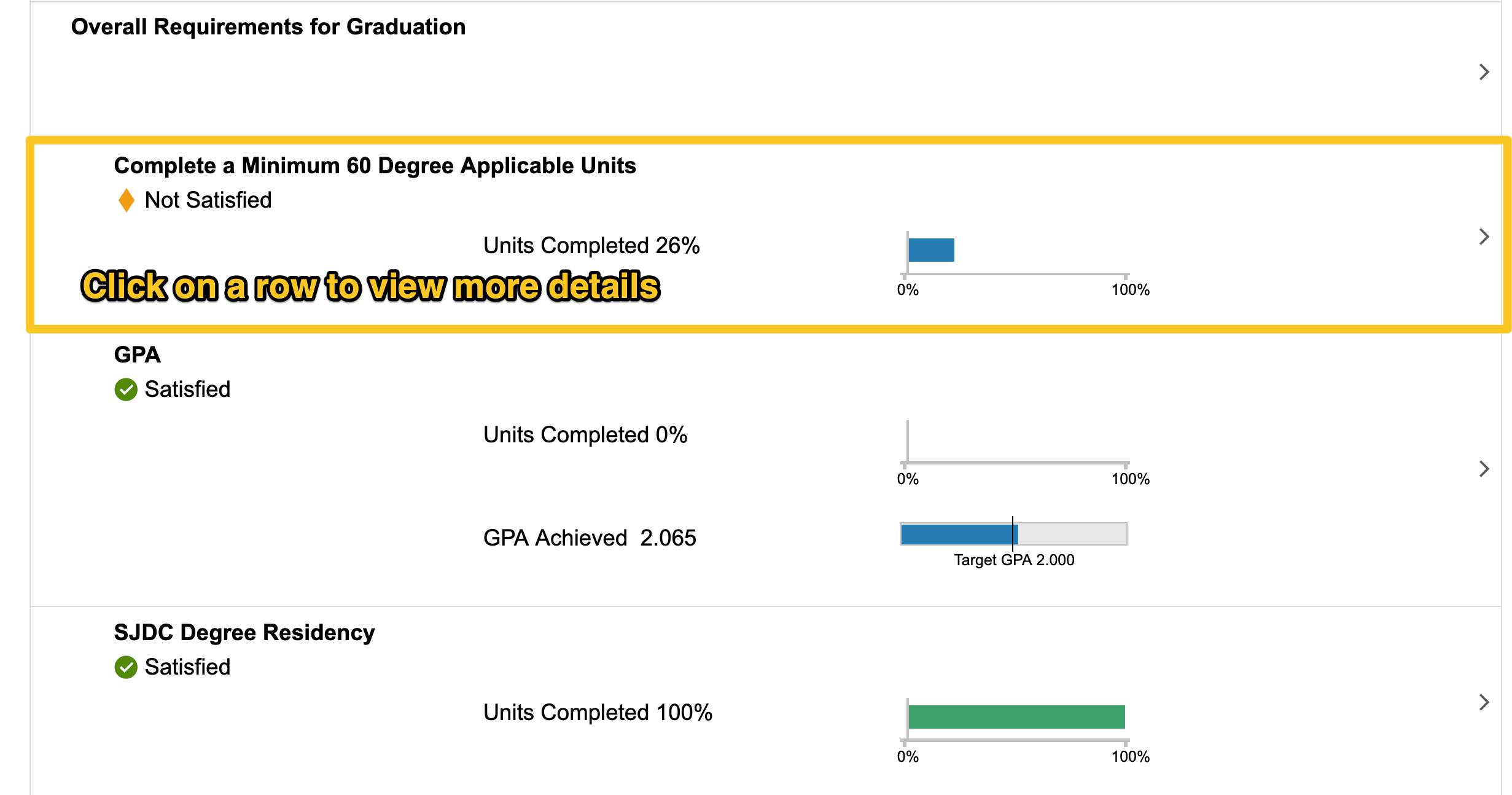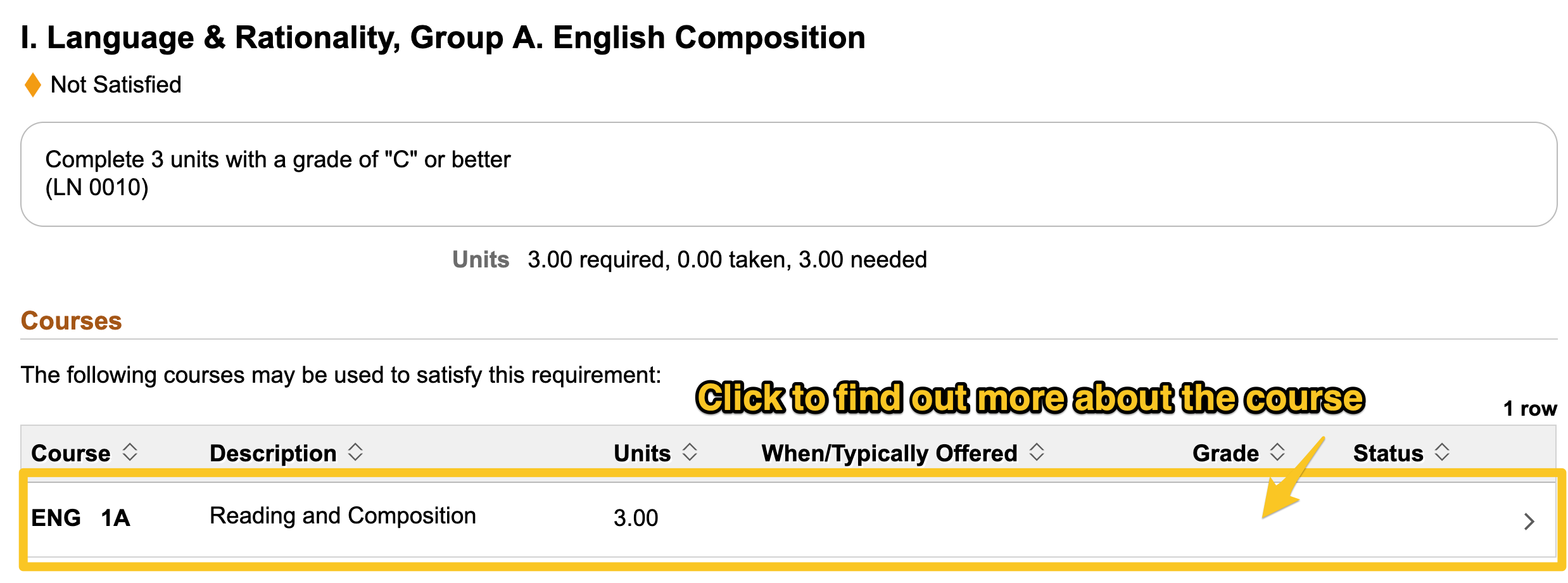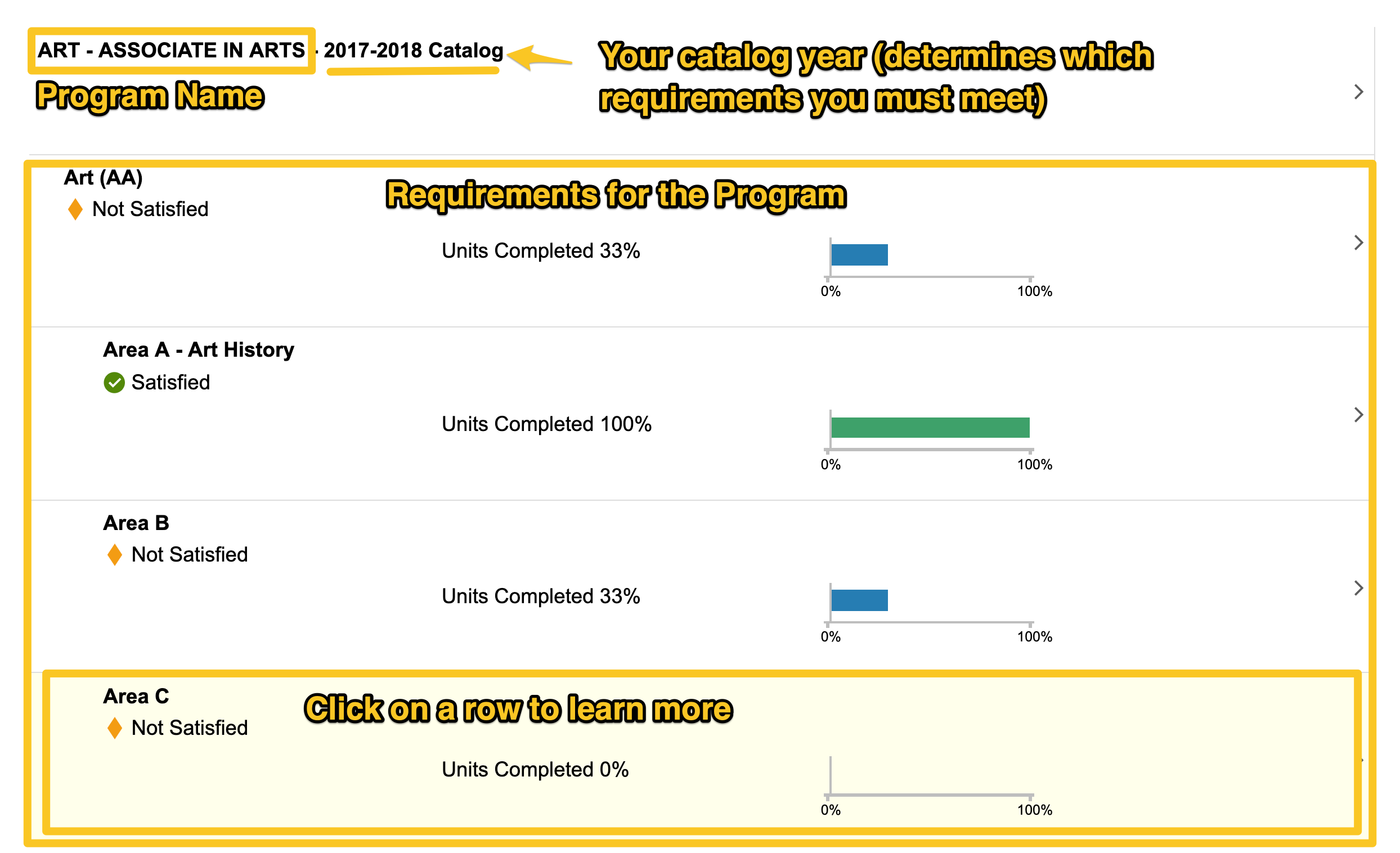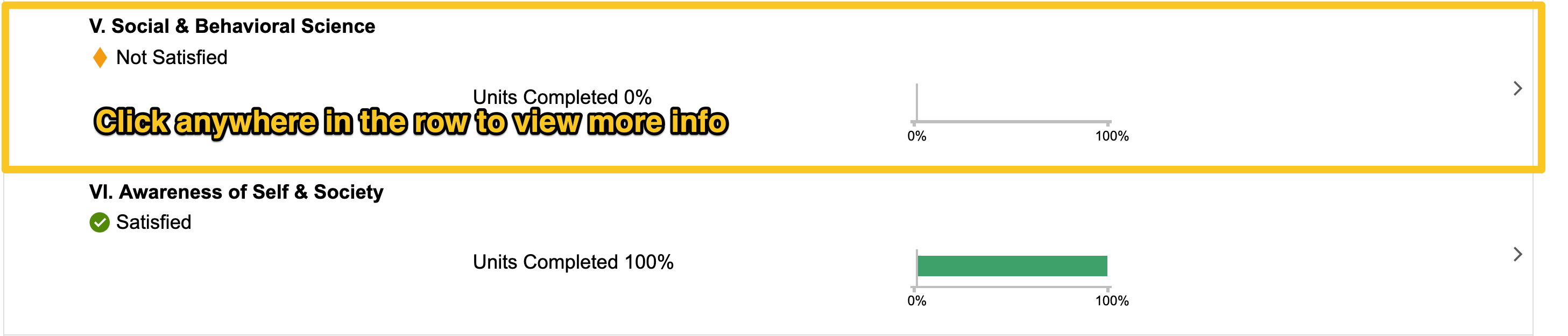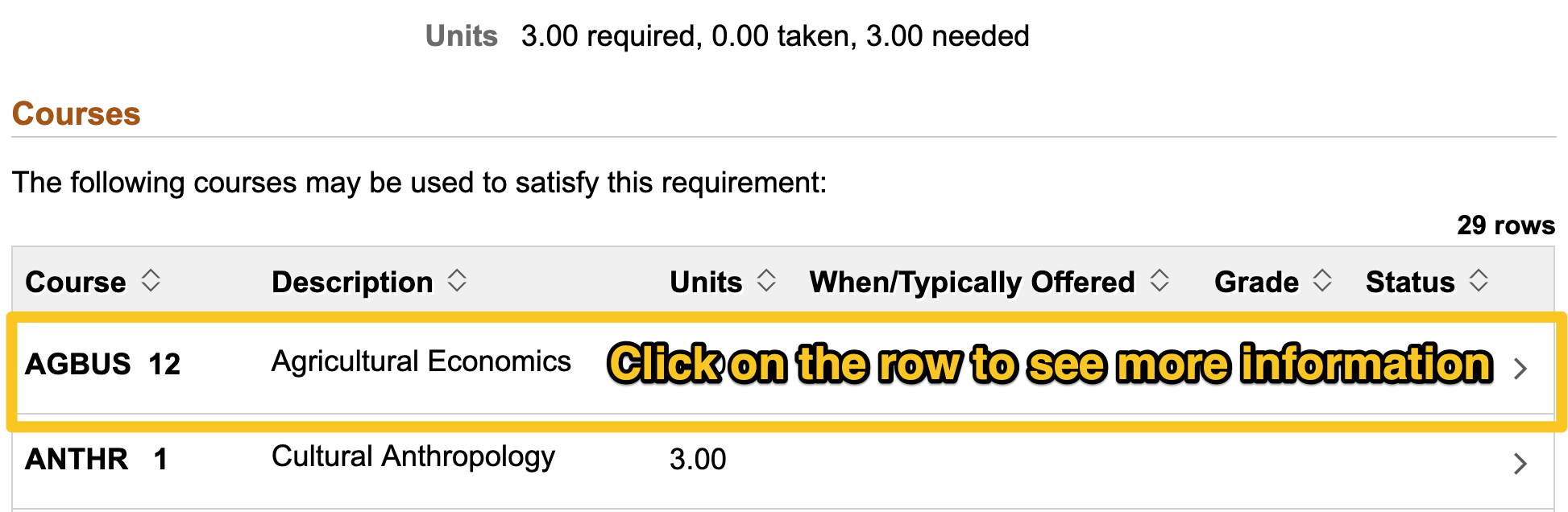This section displays your progress towards completing the necessary units required for transferring to a CSU and UC school. Additionally, you will see your Transferable GPA - which is your GPA calculated using all your transfer units attempted.
- Click on any row to view of list of the courses that were used to satisfy the requirements.
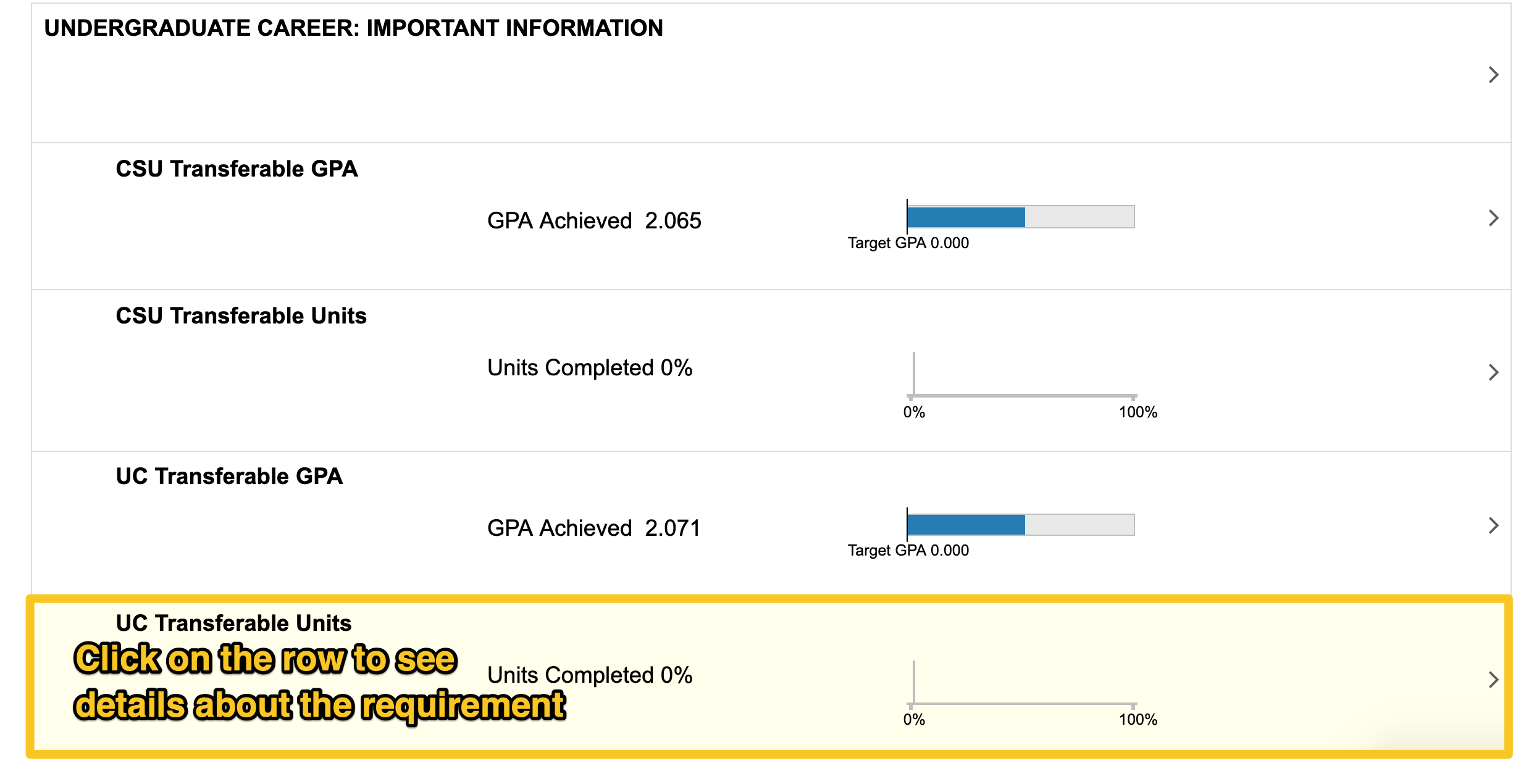







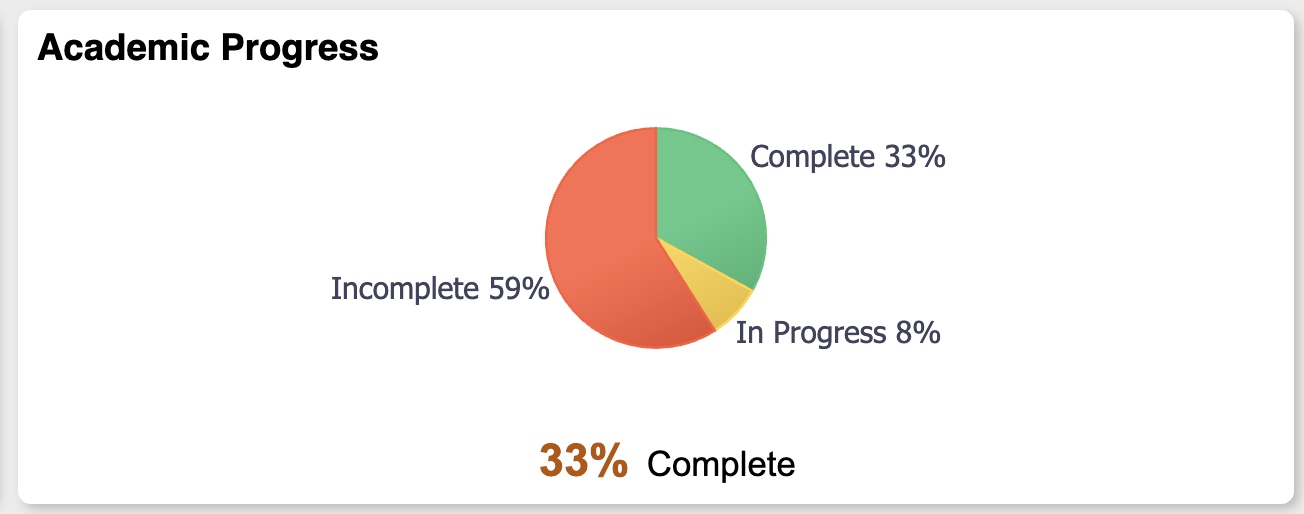 From your MyDelta homepage, look for the Academic Progress box. This will include a graph that displays a summary of your current progress towards completing your degree at Delta College.
From your MyDelta homepage, look for the Academic Progress box. This will include a graph that displays a summary of your current progress towards completing your degree at Delta College.